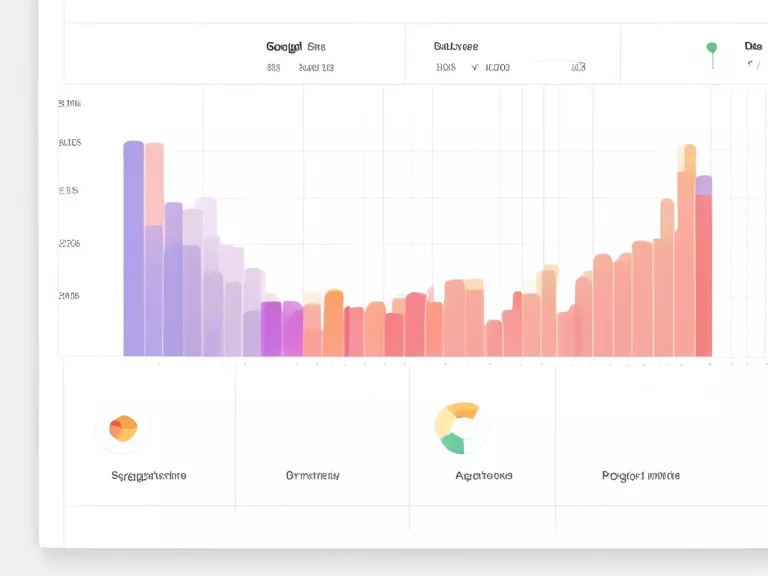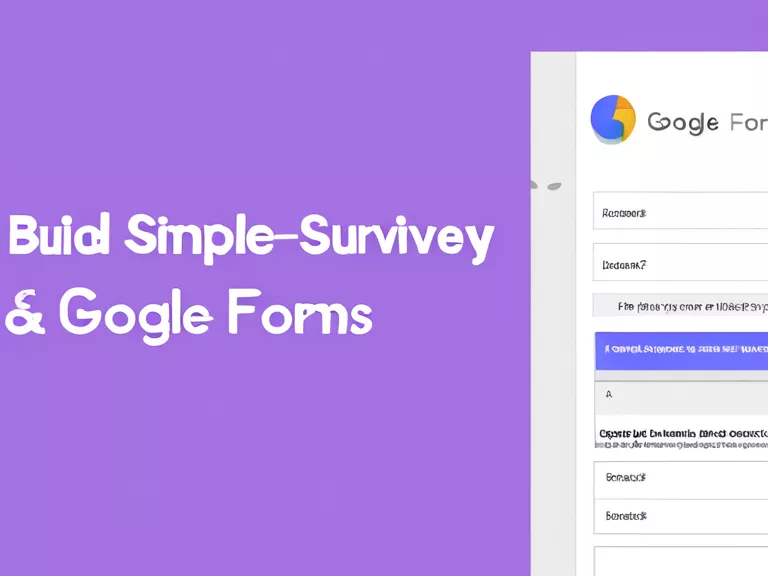
How to Build Simple Forms and Surveys in Google Forms
Google Forms is a powerful tool for creating online forms and surveys. Whether you need to collect RSVPs for an event, gather feedback from customers, or conduct a survey for research purposes, Google Forms makes it easy to create and share custom forms. In this article, we will walk you through the process of building simple forms and surveys in Google Forms.
To get started, you will need a Google account. Once you are logged in, go to Google Forms by visiting forms.google.com. Click on the "+" sign to create a new form. You can give your form a title and add a description to provide context to respondents.
Next, you can start adding different types of questions to your form, such as multiple-choice, short answer, or dropdown questions. You can also add sections to organize your questions into categories. Google Forms allows you to customize the look of your form by adding images, changing the theme, and adjusting the font and color scheme.
After you have finished building your form, you can preview it before sending it out to respondents. Google Forms gives you the option to share your form via a link, email, or embed code. You can also choose whether respondents are allowed to edit their responses after submitting the form.
Once you start receiving responses, Google Forms automatically compiles the data into a spreadsheet for easy analysis. You can view responses in real-time, create charts and graphs to visualize the data, and export the data to other formats for further analysis.
In conclusion, Google Forms is a versatile tool for creating simple forms and surveys. Whether you are collecting feedback, conducting research, or gathering information, Google Forms makes it easy to build custom forms and share them with others.