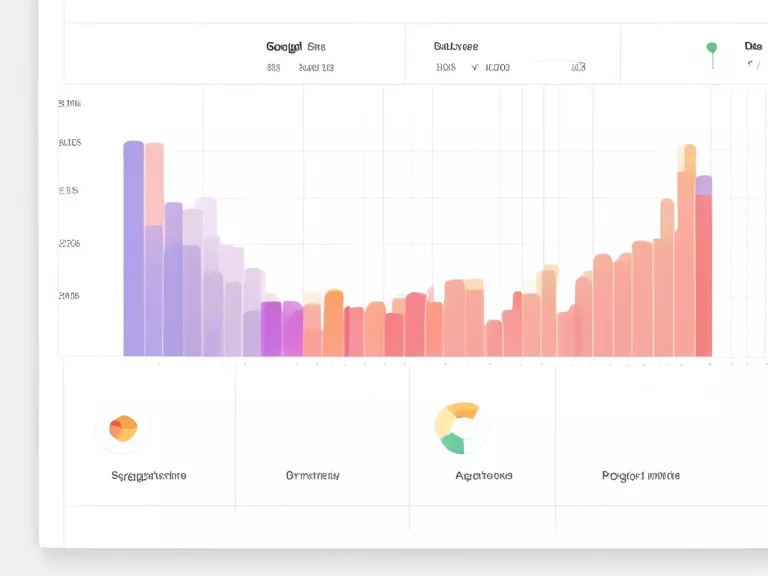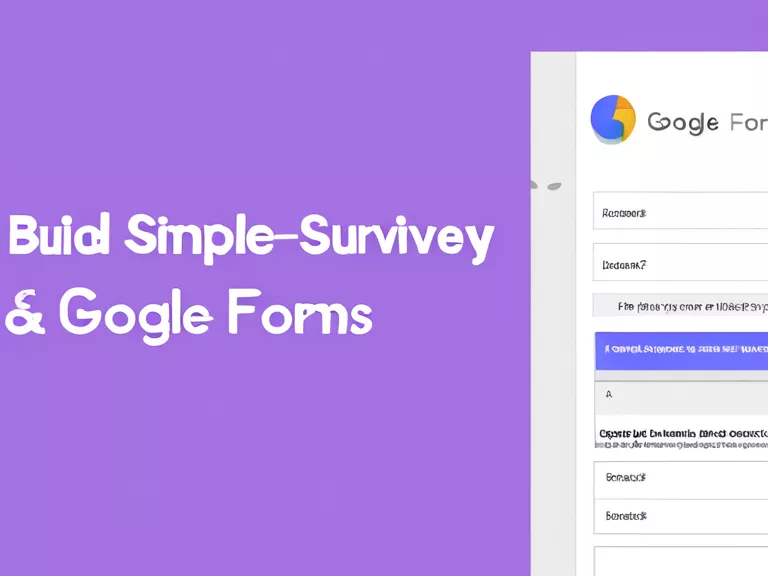How to Manage Projects Efficiently with Trello
Trello is a popular project management tool that allows individuals and teams to organize tasks, track progress, and collaborate effectively. Whether you are planning a personal project or managing a team at work, Trello can help you stay organized and on track. Here are some tips on how to use Trello efficiently for project management:
Create boards for each project: Start by creating a separate board for each project you are working on. This will help you keep things organized and focused.
Use lists to categorize tasks: Within each board, create lists to categorize tasks based on their status. For example, you can have lists such as "To Do," "In Progress," and "Done."
Add cards for individual tasks: Each task should be represented by a card on the Trello board. You can add details, due dates, attachments, and comments to each card to provide more context and information.
Assign tasks and set deadlines: Assign tasks to team members and set deadlines to ensure accountability and timely completion of tasks. Trello allows you to easily see who is responsible for each task and when it is due.
Use labels and filters: Labels can be used to categorize tasks based on different criteria such as priority, type, or department. You can also use filters to quickly find tasks that meet specific criteria.
By following these tips and utilizing the features of Trello effectively, you can manage projects efficiently and stay on top of your work. Whether you are working alone or with a team, Trello can help streamline your project management process and improve productivity.